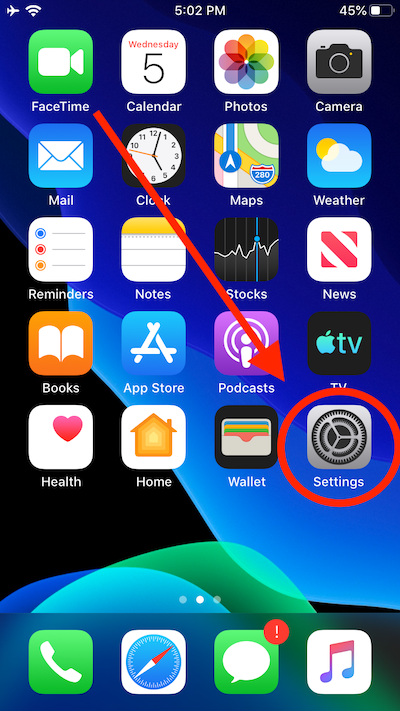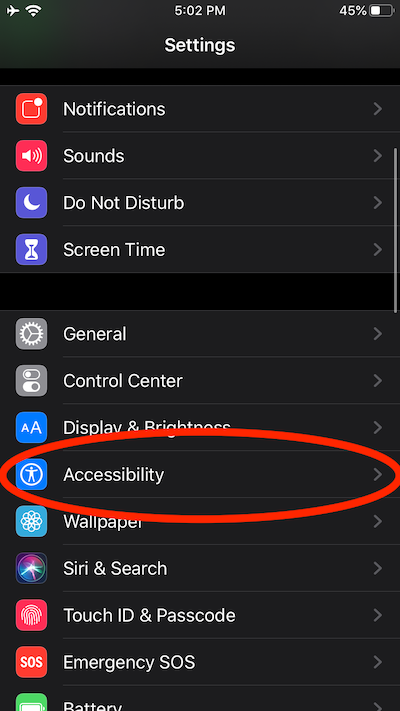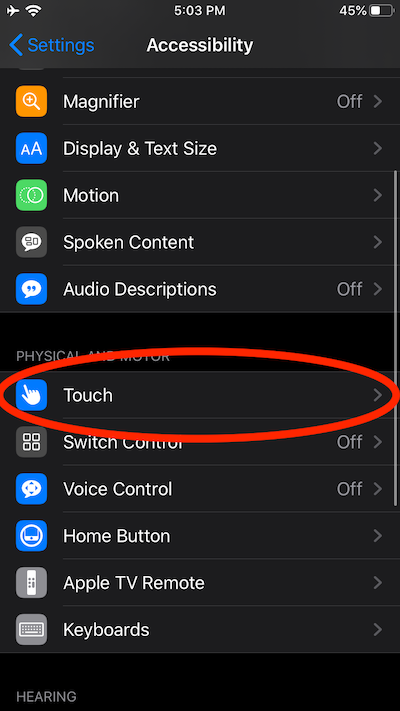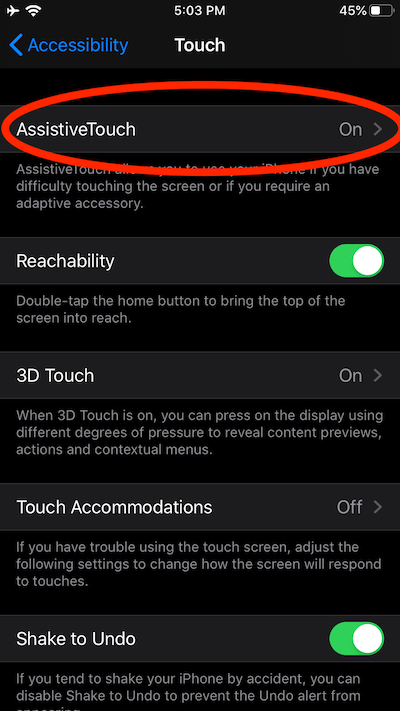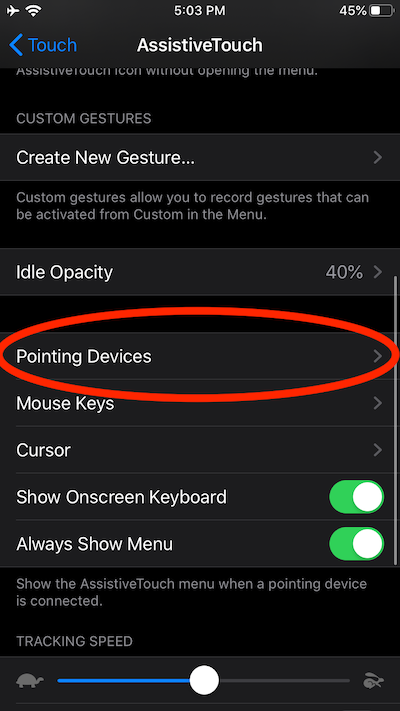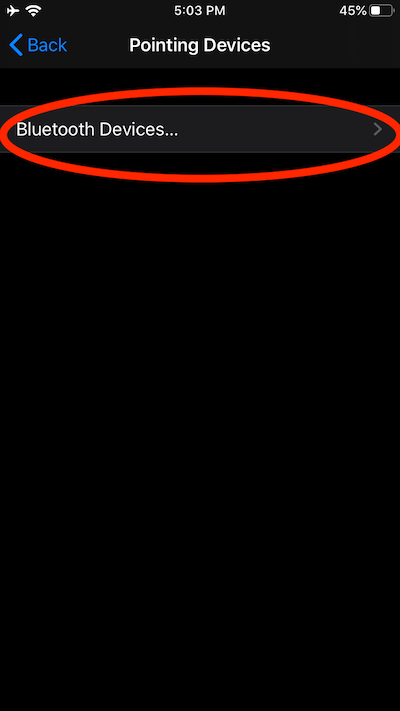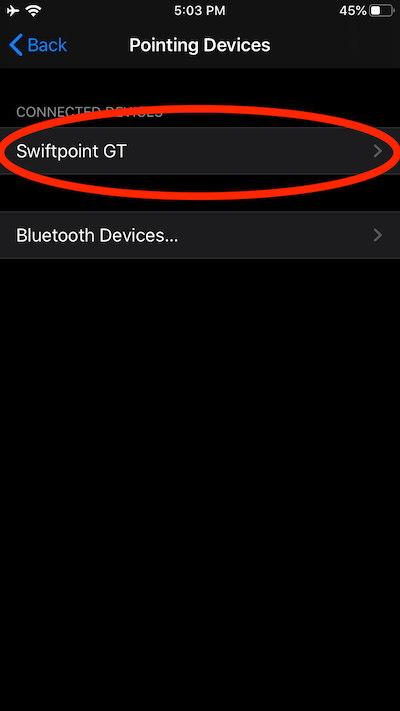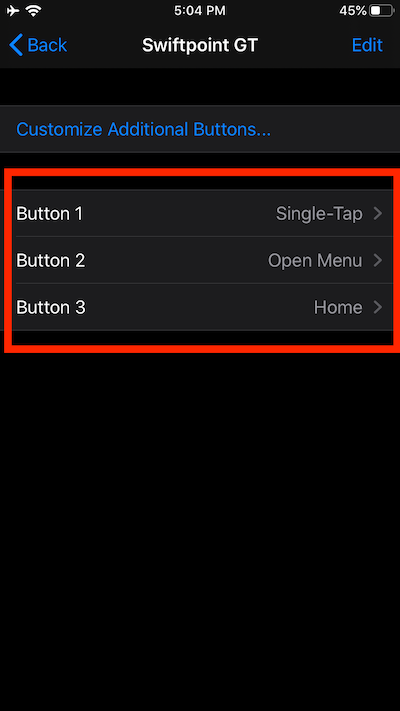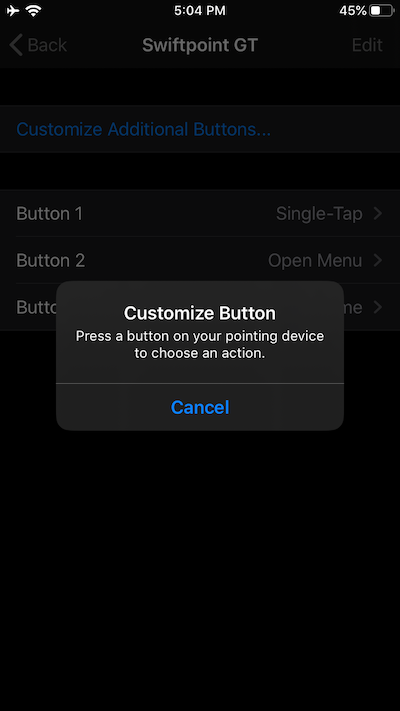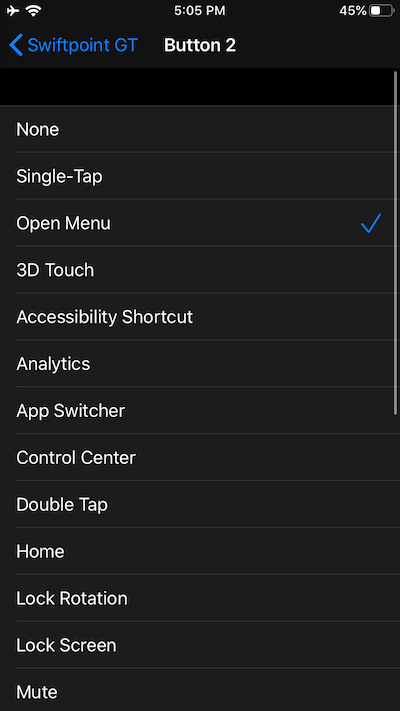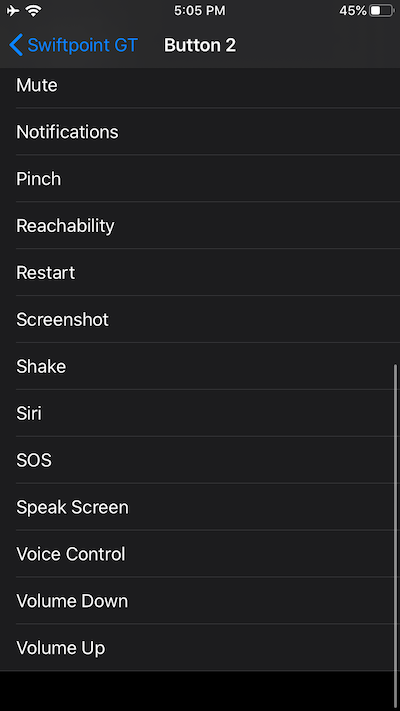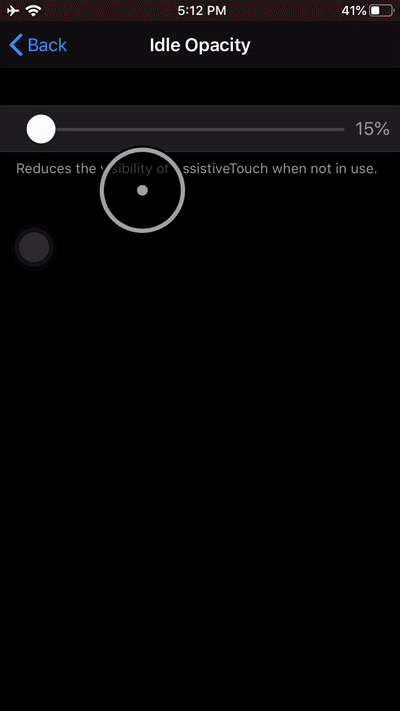Mouse Support with iOS 13: Game Changer!
It’s been over 9 years since iPad has launched and 12 years for iPhone, and the time has finally come that Apple is giving external mouse support for both devices. That’s right! Starting with iOS 13 on iPhone and iPadOS 13 on iPad, you will be able to use an external mouse with your device.
Now before we jump to conclusions here and expect that it’s going to be the exact same implementation it is on the Mac, let’s look at what is really possible. Apple looks at this as an Accessibility feature. They believe in inclusivity for all people using their devices which is an amazing way to think about computing, and also a wonderful way to think about customers. Although the feature wasn’t spoken about on stage at the WWDC keynote, it’s still an insanely powerful one. The way to set this up is to navigate to:
-Settings.
-Accessibility.
-Touch.
-AssistiveTouch (Turn On).
-Pointing Devices.
-Make sure your mouse is in pairing mode and it should populate in this list.
-After this click into the device. A really cool feature is that Apple enables you to set specific commands for multiple clicks or “Buttons” on your mouse. Check out my screenshots below!
Let’s take a look at some use cases with this:
-Apple TV AirPlay Mirror to use in home or a conference room set up.
-Traveling in hotel room and only have your iPhone with you. Using Hotel Room TV as screen.
-Using an external display at your desk with Lighting to HDMI/ USB C to HDMI adapter.
-Using a workflow of point and click that you are all ready familiar utilizing external mouse and keyboard.
-Click and drag.
-Text Selection.
Let’s look at my first use case. I have an Apple TV in my living room with an external keyboard and mouse both paired to my iPhone 6S via Bluetooth. Majority of Apps on iOS will re-orient themselves into landscape mode, so turning the device sideways will place the iPhone into the same aspect ratio as most conventional TV’s. I’m able to open an app such as Google Docs and from my iPhone I can create, edit, and share content just as if I was sitting in front of a conventional “computer” as we once knew it. Monitor—Keyboard—Mouse. This really brings up the broader question that Apple touched on a bit ago being “What is a computer”? I agree with this train of thought and have also being saying this for years that the most powerful supercomputer that we own is the one in our pockets. 👖
*Shout out to my puppy Dolly Levi Popson who was by my side and also very impressed with iOS 13 Mouse Support when I wrote this article*
Follow me on Instagram
Lastly Apple is giving us the opportunity to control the opacity of the “Assistive Touch” circle that is able to be moved around the perimeter of our screen when a mouse is paired to our device. To do this you navigate to Settings/ Accessibility/ Touch/ Assistive Touch and there you can find “Idle Opacity” section. Move the slider as you see fit with the minimum amount you can make it at the time of this post being 15%.
iOS 13 is currently in Beta 1 and only launched 2 days ago. There will be more and more enhancements down the road with this as time progresses, but all I know that the future of Apple is bright. They are creating an ecosystem that works for everyone, and I am so very excited and honored to be a part of it.
Until the next one. 🖱📱
-Joe