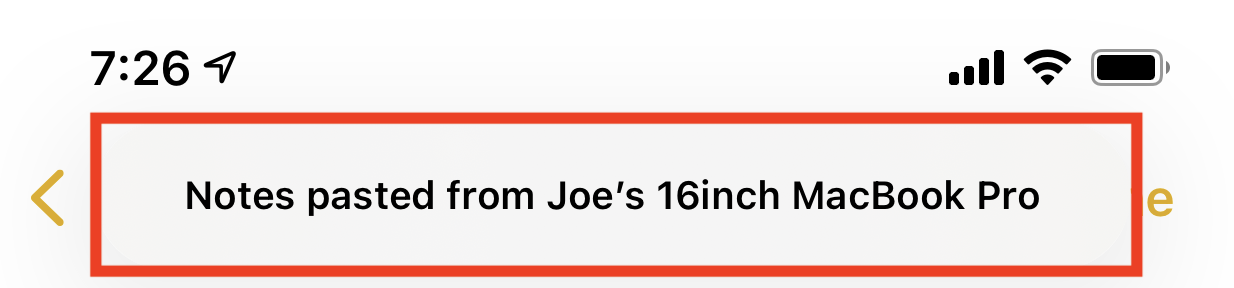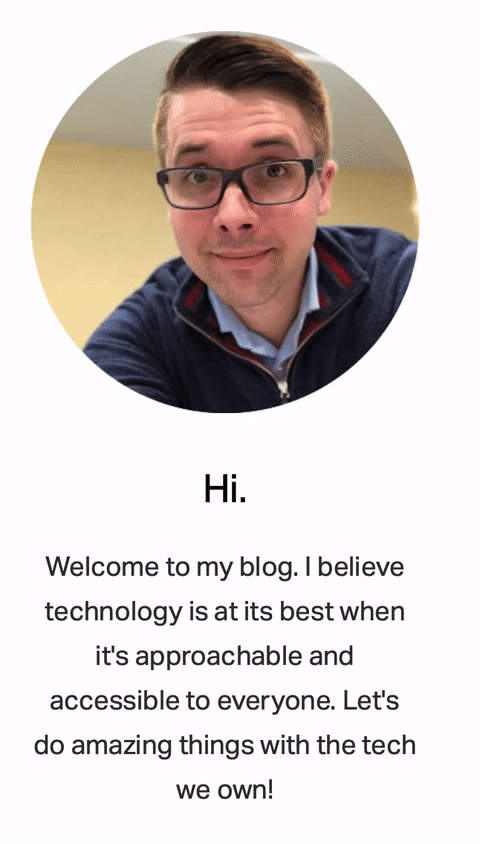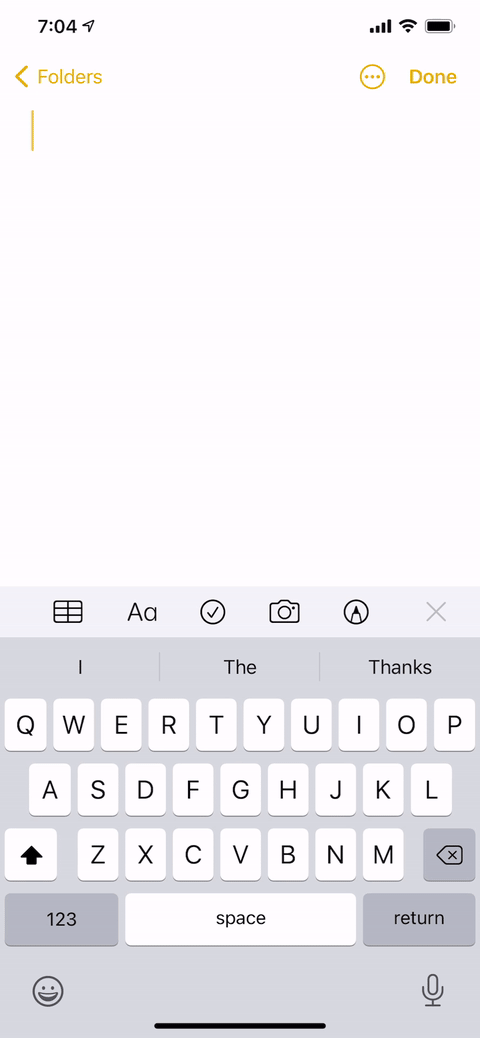Universal Clipboard in the Apple Ecosystem
One of my all time favorite features in the Apple ecosystem is Universal Clipboard. It’s as easy as copy and paste. No really, it is! This feature allows you to seamlessly copy text and photos from your iPhone to your Mac, from Mac to your iPhone, from iPad to your Mac, etc. You get the point? Let’s do a deeper dive to see how this works.
First let’s discuss the minimum system requirements for Universal Clipboard to work:
Each device is signed in to iCloud with the same Apple ID.
Each device has Bluetooth turned on.
Each device has Wi-Fi turned on.
Each device has Handoff turned on.
Handoff was introduced in macOS Sierra 10.13.x back in 2016
On the latest version of iOS 14 and iPadOS 14, it goes one step further by giving you a drop down notification displaying where your clipboard pasting came from.
So if I meet the requirements from above with my devices and I want to grab some text from my Mac on my iPhone, I simply select the text on my Mac, select “copy” or (Command + C), and go over to my iPhone, hold down in text field and select “paste”. Boom there we have it. You will also get a notification stating the text was pasted from your Macs name. Now this works across all sorts of Apps. It also works quite well if passwords if for some reason you are not using a password management system such as iCloud Keyboard, or 1Password.
It really is as easy as copy. 📋
And paste! 💥
The possibilities really are endless with this feature, and not only will it save you time and enhance your workflow, but its an insanely cool feature that I thoroughly enjoy showing my friends. It’s another reminder how we all benefit from the Apple ecosystem that has been created for us, and for the most part it goes back to the mentality of “it just works”.
Stay well everyone! Drop me a line at joe@macmeicloud.com to let me know how you have started using Universal Clipboard. 📋💻📲🚀
-Joe