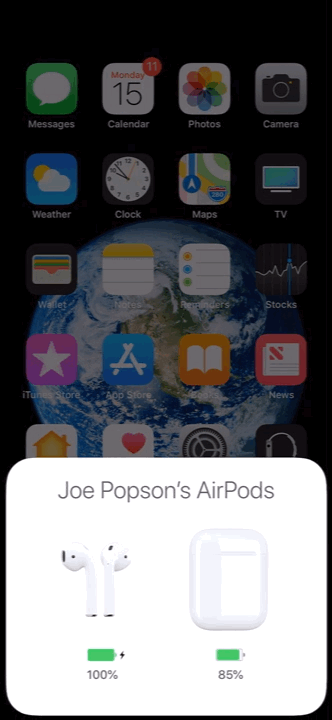Opinion: If You Buy 1 Accessory - Make Sure It’s AirPods.
December 13th, 2016 Apple launched the AirPods. The AirPods are wireless headphones that beautifully utilize the Apple ecosystem that we hear so much about today. I truly feel they are the best accessory you can buy to accompany with any Apple product. From the iPhone, to iPad, to iPod touch, to Mac, yes even to the TV - these headphones are incredibly versatile, and enable you to listen to music and content with no strings attached.
When I first started using AirPods the first thing that really stood out to me is that they sound good, like really good. They showcase something that is still very important to Apple’s DNA and that is music. Now I will give a disclosure here — if you weren’t a fan of the way the wired Apple EarPods fit in your ears, you’ll have a similar experience with the AirPods. They do have the same form factor that Apple has used for many years which I personally feel is a plus here, thank goodness my ears agree. 👂
The AirPods get back to the core of what I believe made Apple who they are. They just work. Apple was able to take something that was a complete clunky process and simplify it. The process I’m referring to is bluetooth audio pairing. Let’s think back to a few years ago if you wanted to use a wireless headset? First, you would have to place the device in “pairing mode”. Then you would have to pair to the piece of technology you wanted the headphones to work with. Seems easy enough, right? Well a bit ago if you paired that headset from your iPhone and then wanted to use the same wireless headset on your iPad or Mac you would have to actually unpair the headphones in the settings apps and then newly pair them with the additional device. Well an experience like that is now a thing of the past. How you ask? Well the AirPods use an evolution of tech called the W1 chip. All you do is open the AirPods case near one of your devices and you’ll get a pop up dialog that looks like this. Doing this allows the AirPods to seamlessly pair with other known devices that Apple does in a clever way. That clever way is by leveraging iCloud and the ecosystem.
The first time that you pair AirPods to your iPhone, it looks at all other devices your Apple ID is logged into via iCloud and remembers those devices! So if you want to move from your iPhone to iPad it’s as seamless really as picking up the device and selecting the audio output to your AirPods.
Same things goes for TV. Let’s say you want to watch content on your TV but not use your stereo or built in speakers. You can use the AirPods the same way you do with iPhone, iPad, and the Mac.
Another thing I really enjoy with AirPods is using them to talk on the phone. Unlike the older wired EarPods, the AirPods allow you to listen and talk from the left and the right device earpiece separately. They both have built in microphones which is quite convenient if you want to only wear one in your ear and have the other ear free!
Last but not least what I appreciate with the AirPods is their battery life and how you go about charging them. The AirPods case acts as a battery, and when you place each AirPods in the white case it charges them separately. The case itself charges via a lighting cable, the exact same cable you charge the iPhone with. You can always check battery status on your iOS device by swiping to the right, and ensuring your Batteries widget is enabled. If so your device will show you your AirPods and case with their current battery percentage.
Needless to say, I’m a fan of AirPods. I believe at the price of $159.00 USD, they are one of the most affordable and versatile Apple products you can buy today.
Be well friends.