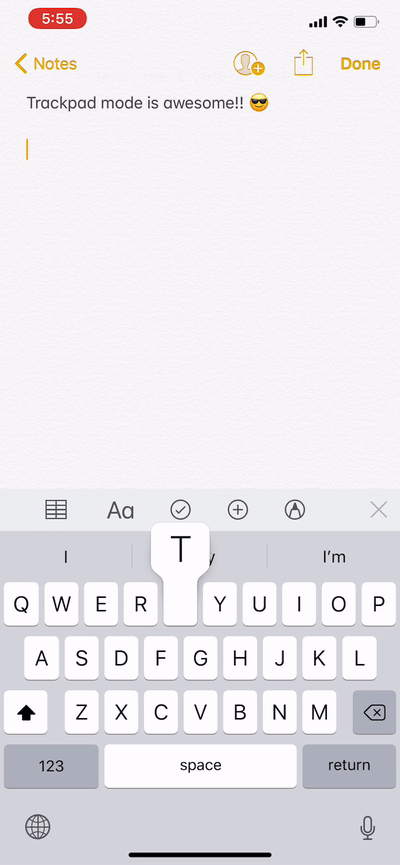Trackpad Mode on iPhone and iPad
When Apple launched iOS 12 this past September they brought a great feature to all iPhone and iPad. Lo and behold, Trackpad Mode. This feature gives the you the ability to use your on-screen keyboard as a traditional mouse or trackpad to select text, and lets you move your keyboard cursor to a specific block of text you want to work with. This can absolutely enhance your workflow when you are responding to a text message, email, or even typing a URL into Safari. This feature has been around on iOS for a few years, but I’m always surprised when I talk to my friends and peers about a feature like this and some of them still have that moment of “Wow, I didn’t know my phone could do that!” 😃
You activate this by touching and holding down on the keyboard space bar, 3D touching on your iPhone keyboard area, or touching the iPad keyboard with 2 fingers at a time. You’ll notice the cursor appear on your screen and your iOS keyboard will change to a smoothed out design. The fact that there are multiple ways to activate this feature allows for all iOS devices running iOS 12 or later to take advantage of it. It’s always nice when Apple launches software features than are not solely dependent on hardware.
Trackpad Mode In Action.
So the next time you need to move your keyboard cursor back to a previous word, letter, or paragraph, feel free to give iOS trackpad mode a try. As always, drop me a line and let me know your thoughts!
💪🏻🖱📱⌨️