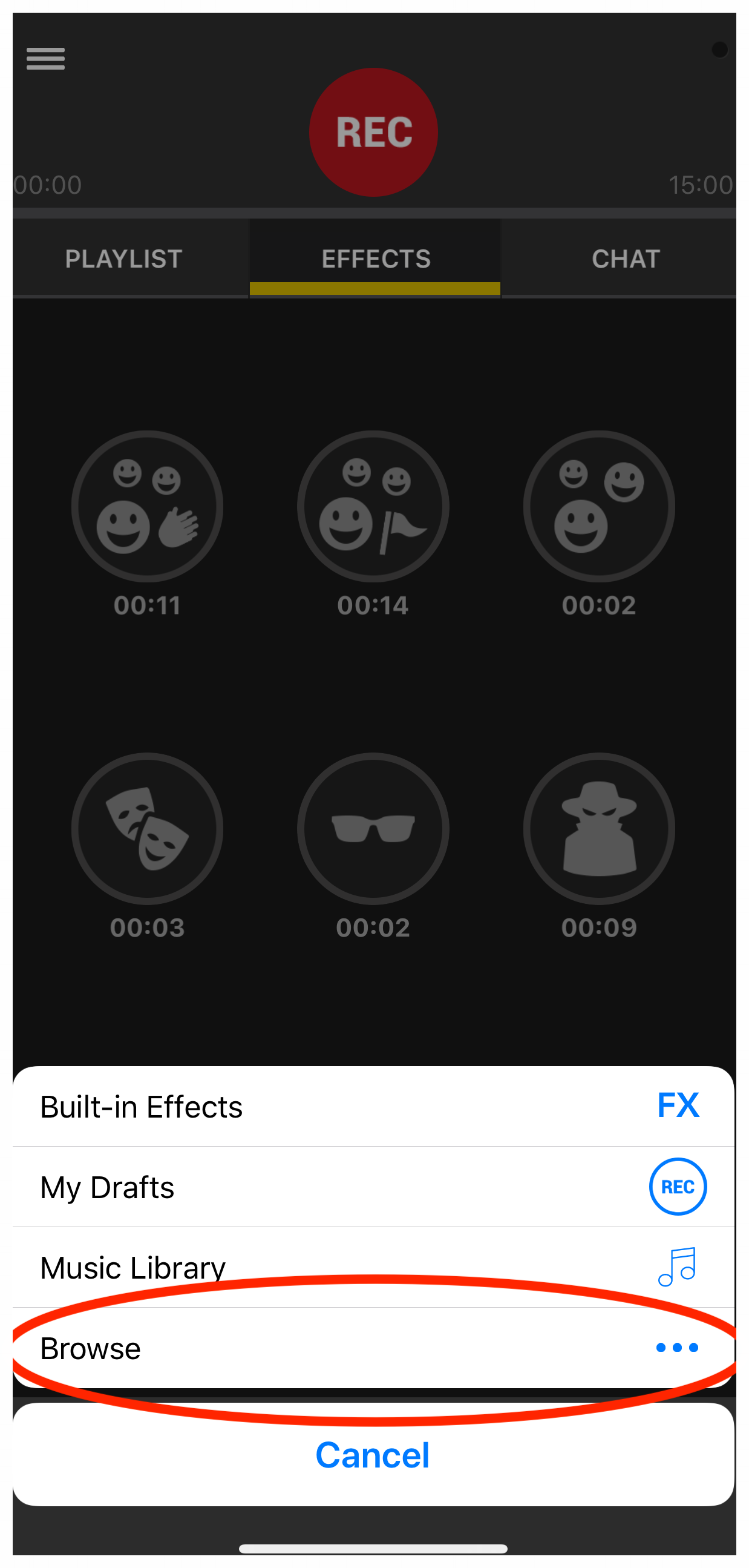App Review: Spreaker Studio
Calling All Podcasters! 📣 Going with the theme of the Apple’s latest ad “your next computer,” the Spreaker Studio App can and will turn your iOS device into a podcasting workstation. I’ve had the chance to test the Spreaker Studio App on my iPhone XS Max and iPad Pro, and I can say that this is an App that compliments the vision that we live in a mobile first world. The team over at Spreaker display the power of an App that not only can live right inside of our pockets, but an App that integrates into an ecosystem that Apple has provided.
Let’s start with why should you use this App? Well first off, it’s FREE. You heard that right. There is a FREE tier of Spreaker Studio that gives you a good bit of functionality as soon as the App is installed on your device. The App is also very user friendly. It puts the power in your hands to create and record podcasting content at a moment’s notice. Let’s say you want to record a podcast but want to use your own custom music or sound effects. You can import an audio file from iCloud Drive into your Spreaker Studio, and it will show up in your Effects Panel. This feature is great to customize the location of sound effects buttons to aide you during your podcast session.
I noticed that majority of my time spent on the App was by using the “Create” function. This area serves as the main interface where you can create your podcasting content. When you start a Podcast recording, you are presented with two options: Live and Offline. The App gives you the ability to initiate a live audio broadcast as well as create offline content to distribute at a later time. The part that I appreciated with this App is how customizable it is to add effects as you are recording your podcast in real time, rather than adding them after the recording is completed. I found it easy to navigate the interface, especially after a recording was completed.
Spreaker Studio integrates into social media platforms such as Facebook, Twitter, Youtube, and iHeartRadio. This is convenient when you want to share the content with your listeners as well on the Spreaker Studio platform. Once you have finished recording a podcast, you’ll be able to see all of your sessions in the My Episodes section of the App.
The Spreaker Studio Desktop App is compatible with macOS or Windows, as well as the mobile App being available on iOS and Android. The fact that this App is cross platform compatible goes to show that the team wants this service to be accessible by what makes this App great….its users.
Running iOS 12, Spreaker Studio now supports new Siri Shortcuts. This integration further displays that you can use the built-in Apple ecosystem to interact with Spreaker Studio. To set this up navigate to Settings, Siri & Search, All Shortcuts, and find the Studio shortcut. Record your own custom phrase here, and the next time you give that command, Siri will launch the Spreaker Studio App and immediately start recording a podcast. To go one step further, if you have the “Hey Siri” feature set up on your iOS device, you have the ability to have your iPhone or iPad to sit on your desk and have a completely hands-free experience. This can be especially helpful if you want to start a live show, or record a segment of a show when the moment of inspiration strikes.
The amazing team at Spreaker has given all of you a fantastic perk for reading my blog. For 6 months they are giving 10% off of their On Air Talent paid tier exclusively to macmeicloud readers. Use the code of “macmeicloud” or click the link here:
Whether you’re an audio podcasting professional, content creator, or just thinking of recording a podcast, I highly recommend The Spreaker Studio App. Download it now and start creating your very own content today.
Happy Podcasting! 🎙