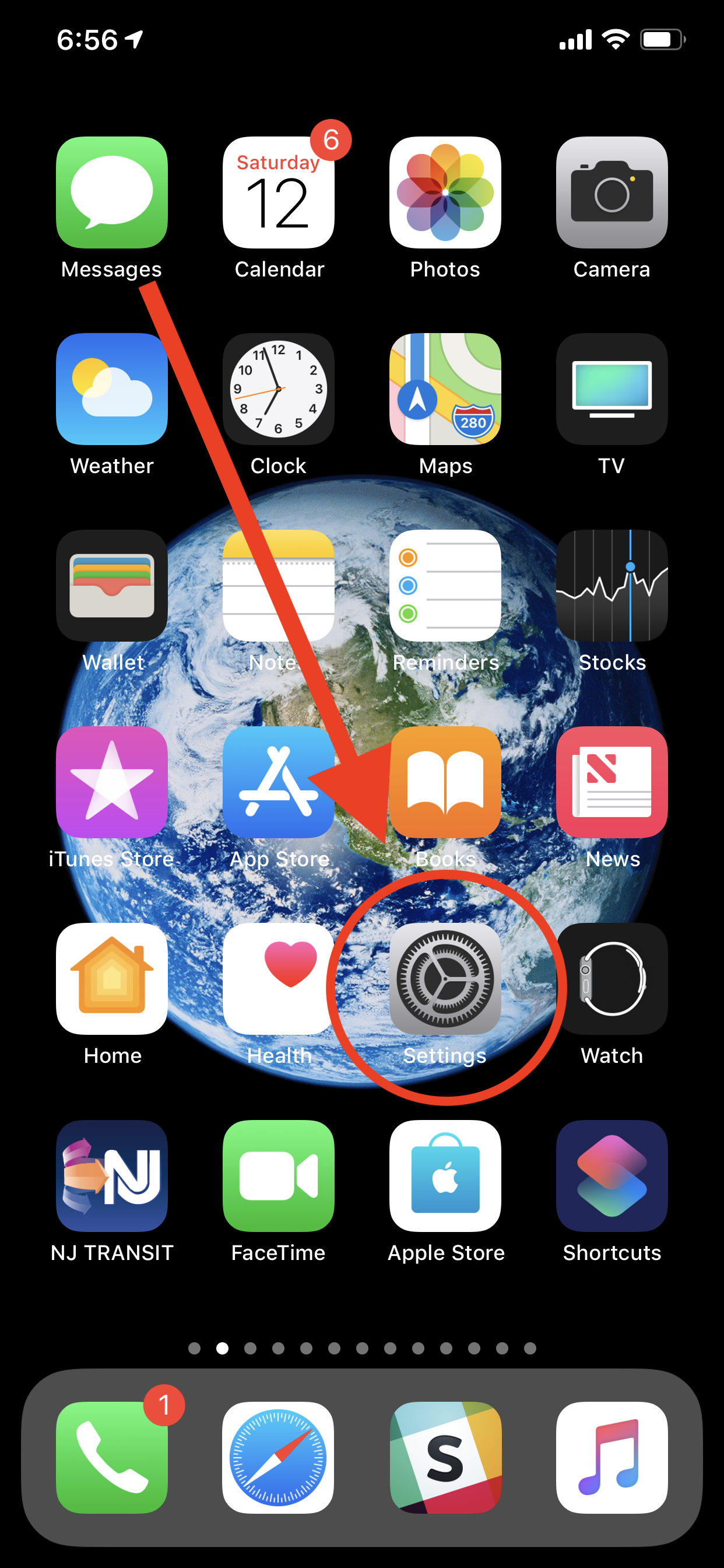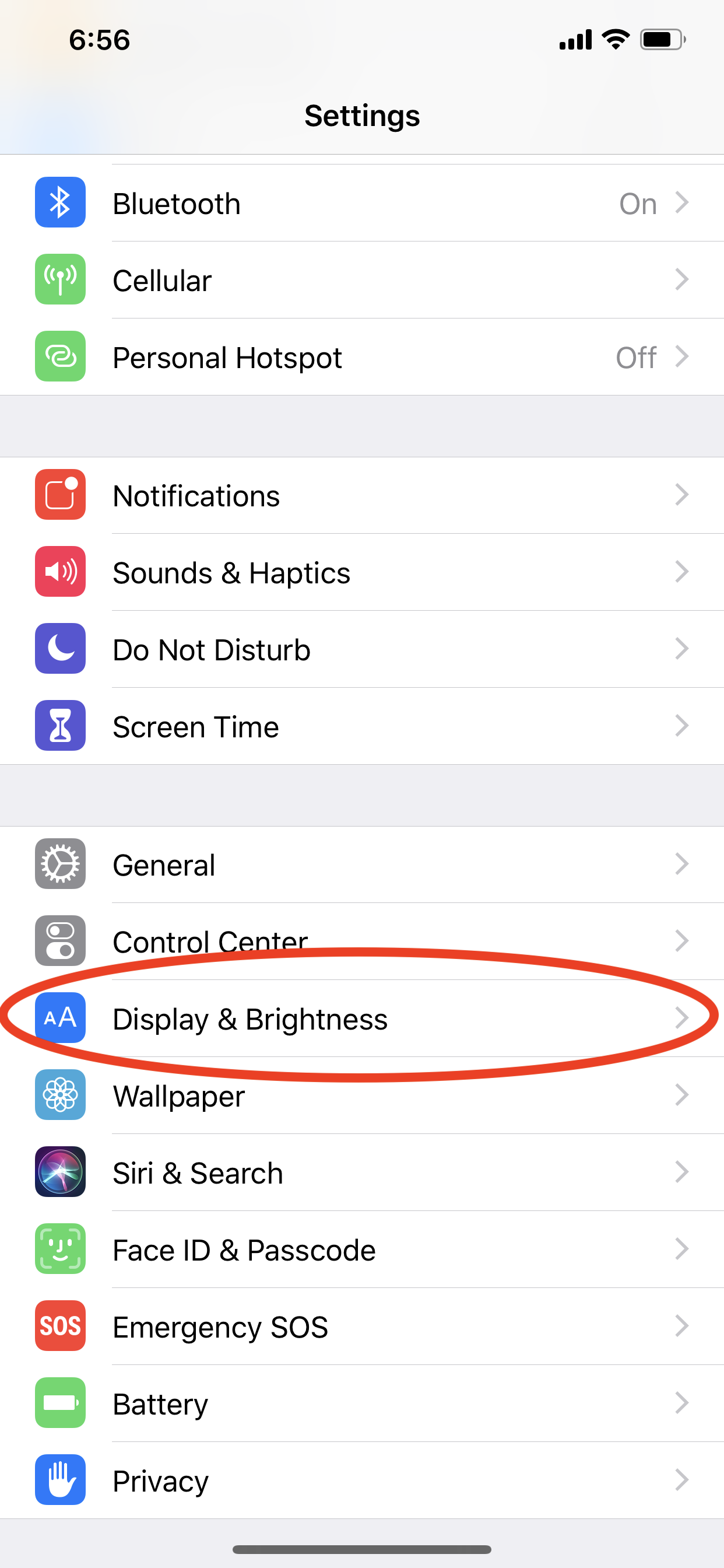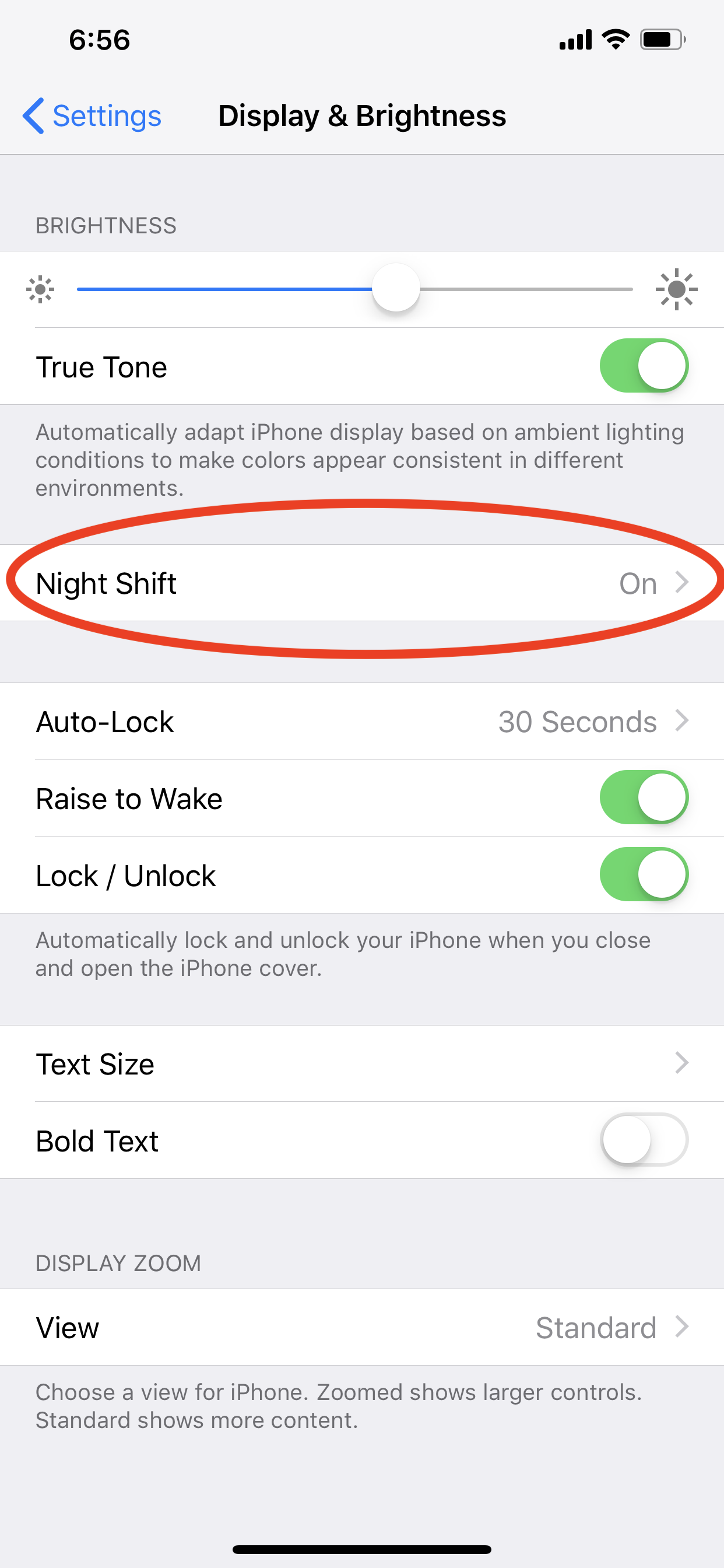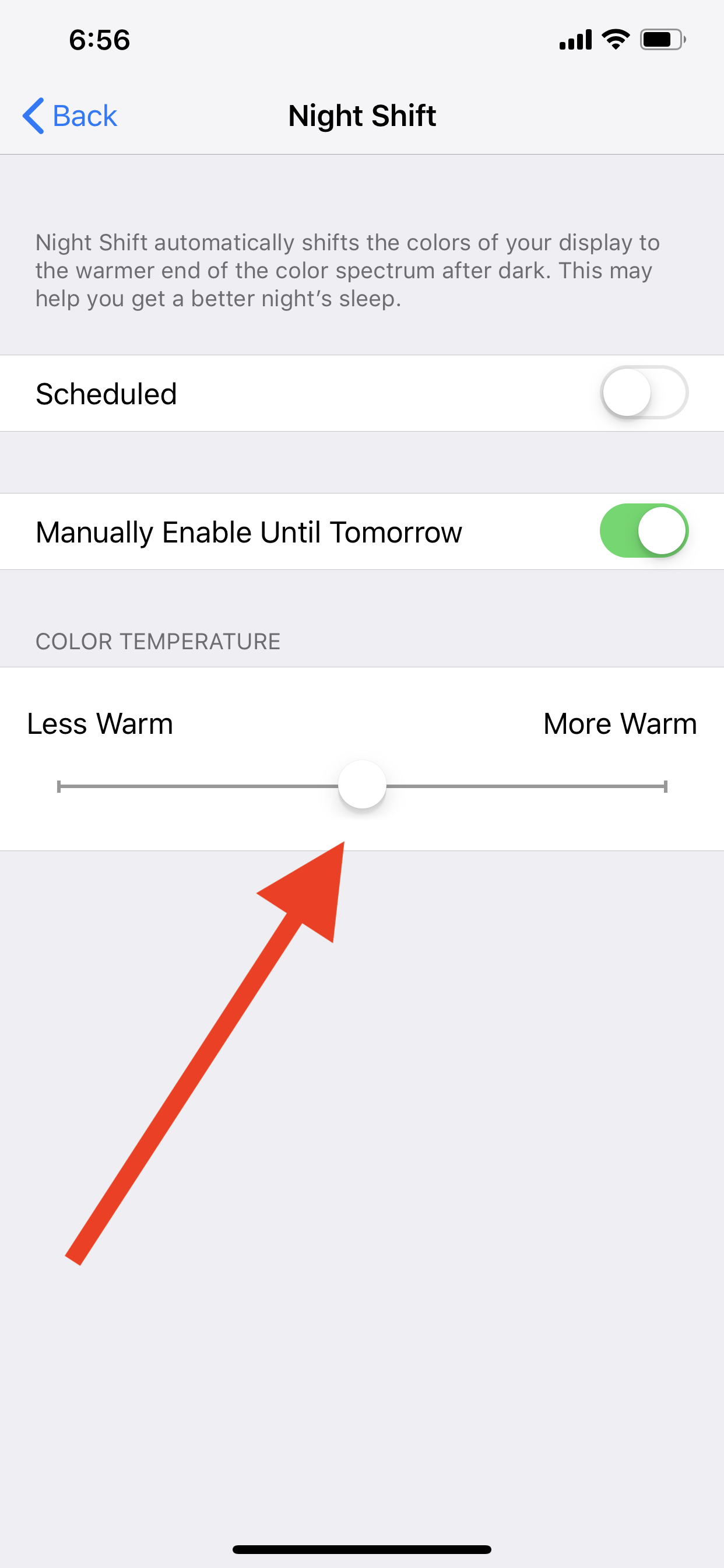Tired Eyes? Enable Night Shift on macOS and iOS
We spend a lot of time every day using our computing devices. Whether it be on the public transit, at work, or at home we’re constantly communicating through tech. Apple has a feature built into both macOS and iOS that can help with tired eyes, and that feature is called Night Shift. This feature changes the color temperature of the display towards the yellowish part of the color spectrum that reduces some of the blue light from the screen. Apple claims using this feature, especially late at night, will not throw off our circadian rhythm. This is basically a term for our body clock that tells us when it’s time to lie down for bed, and get up in the morning.
I’ve been using this feature at work for a few years, and I must say I am a fan. Since I’m constantly looking at screens, it absolutely helps.
To enable on macOS:
Click the Notification Center in the upper right hand corner of the screen. Scroll up, and there you will see a toggle switch for Night Shift. Turn that on, and all of the displays connected to your Mac will turn to a softer color for our eyes. The feature takes the blue light out of the display which makes it an easier viewing experience.
You can further edit the degree of how much blue light is taken out of the display by navigating to — System Preferences — Display — Night Shift Tab.
To enable this on iOS:
Activate control center by either swiping down to up, or upper right to down depending on what model iPhone/ iPad you have, Force Touch into the brightness toggle, and turn Night Shift on.
Additionally you can tweak how warm the light is by navigating to —Settings — Display & Brightness — Night Shift.
So the next time you use your iPhone, iPad, or Mac give NightShift a try. It could make a big difference in your tech viewing experience, and will certainly give your eyes a break. Let’s be kind to our eyes, they’re the only pair we’ve got!
Be well friends.