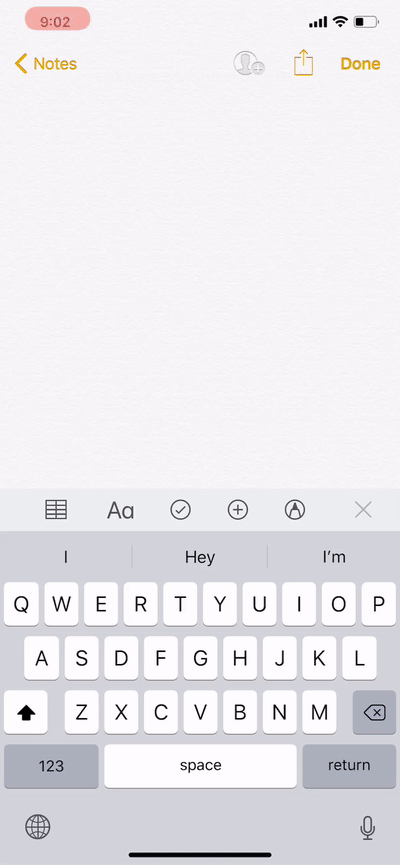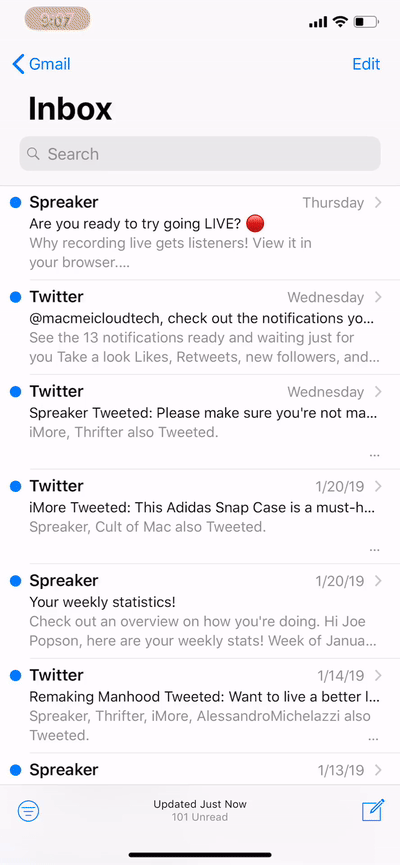Made A Mistake? Shake To Undo!
How many of us when working on iPhone or iPad have typed something incorrectly, deleted or moved an email we didn’t mean to, or had the iOS autocorrect suggest the absolute wrong word that we were going for? I think that’s pretty much all Apple users at one time or another. Now if we were using a Mac we could very easily perform the keyboard command of Command + Z which is the shortcut to undo. iOS lets you do the exact same thing without a keyboard attached, and that’s by shaking your device. I know it’s a crazy idea, right?! Give it a try. Open any App such as Messages, Mail, Notes, Safari…etc, and start to type a word incorrectly or include something you need to remove. Now that we have that inserted let’s shake your device. You’ll be presented with a dialog box like this.
Now this function can undo many times. And for how useful the feature may be, if you shake you device again you’ll see the option to “Redo Typing”.
You can use the Shake to Undo for undo-ing text that has been typed.
Or one of my favorites, it can be used to undo a moved or deleted message in the Mail app.
Now lets let’s say you are absolutely perfect and never need to undo anything — highly unlikely 🙈— or perhaps you simply don’t want the option of the constant pop up of Shake to Undo. You can disable this feature by navigating to: Settings — General — Accessibility — Shake to Undo.
Thats all for now my friends. I hope this helps, and that it will enhance your workflow when you’re using your iOS devices daily!
Happy Undo-ing! 📱