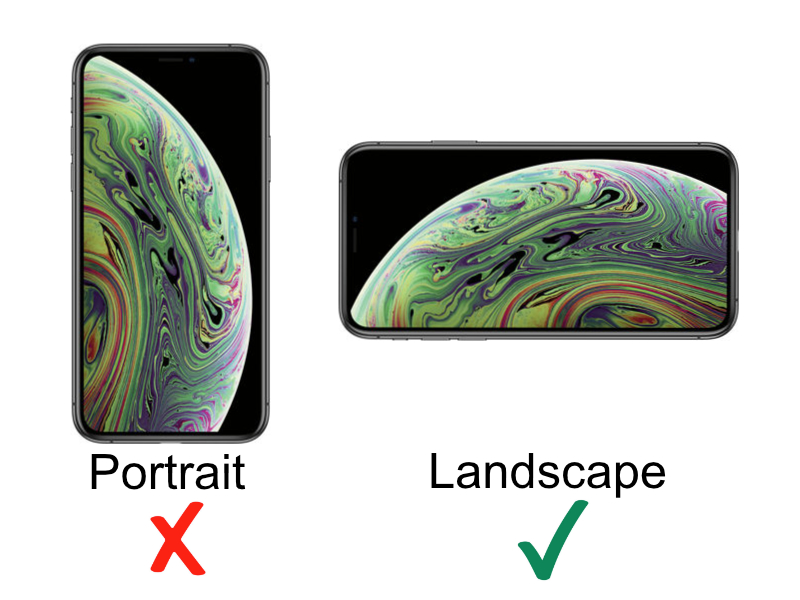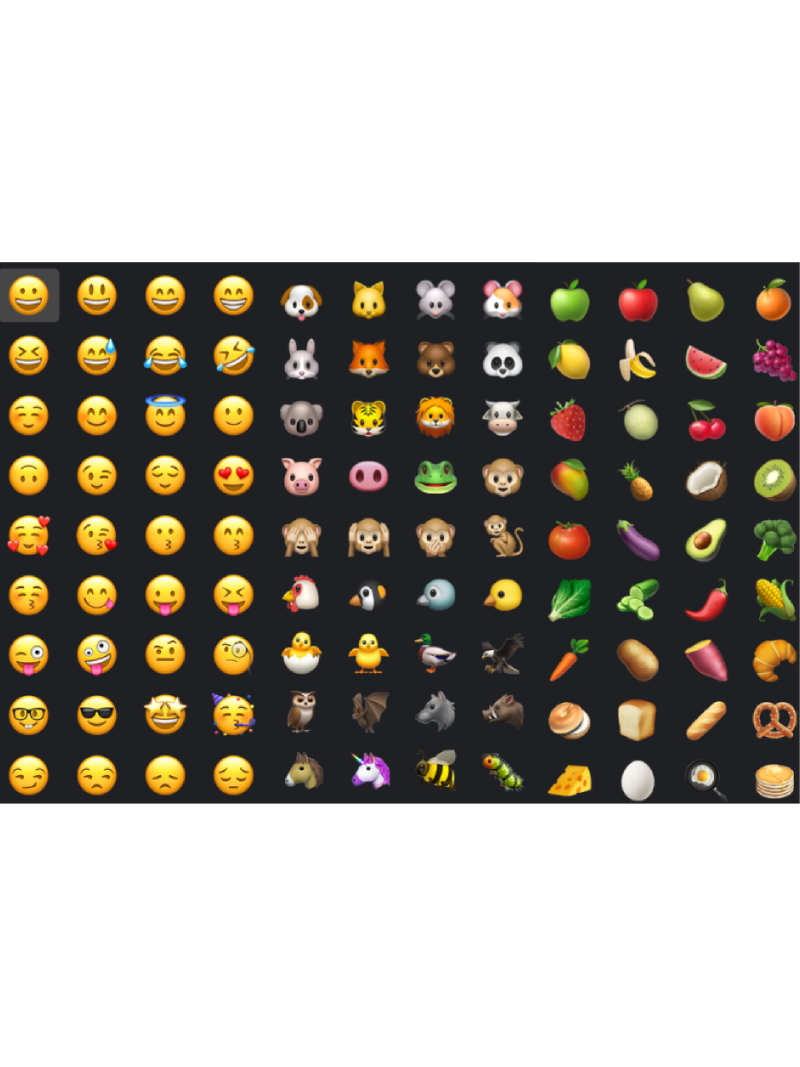Shooting Video On iPhone? Use Landscape Mode
The world’s most popular video camera is the one already in your pocket. These mobile super computers are capable of some absolutely brilliant stuff. Ever since the iPhone 6S Apple enabled us to shoot video in 4K directly from iPhone. 4K is insanely high resolution video footage that provides ultra sharp image quality for playback purposes. What I rarely seem to understand is when this video recording feature, 4K or not, is used in portrait mode. 🙈
Now don’t get me wrong, I personally believe there is a place for portrait video! If you are sending a video to someone and you know for sure it will only be viewed on a mobile phone, then sure — go for it! If you feel that now or in the future you may ever want to view this video on a television, computer screen, conference room display, etc - shoot the video in landscape. If you don’t do this, you’ll be seeing your video with 2 black bars on both sides of your footage.
Now there are also times that I have experienced when someone starts recording video in portrait and flips the phone to landscape while recording has all ready begun. Lo and behold, Apple has a solution for this. In the previous years you would need to drop this video into a video editing app such as iMovie and it would take a while to edit, export, and save properly.
Now there is a great feature built into macOS Mojave that allows you to very quickly rotate a video directly in the Finder. No video editing software is needed! To do this, locate the video file in question, right click or control click the video, and select “Rotate Left”. If your video was on its right you can click to rotate left option 3 times and your movie file should be good to go.
Rotate Left
So the next time you think about video recording something on your phone, consider turning your phone to landscape mode to take advantage of capturing the perfect moment by using your phone to its fullest potential.
Happy video recording! 📹📱
Best,
-Joe