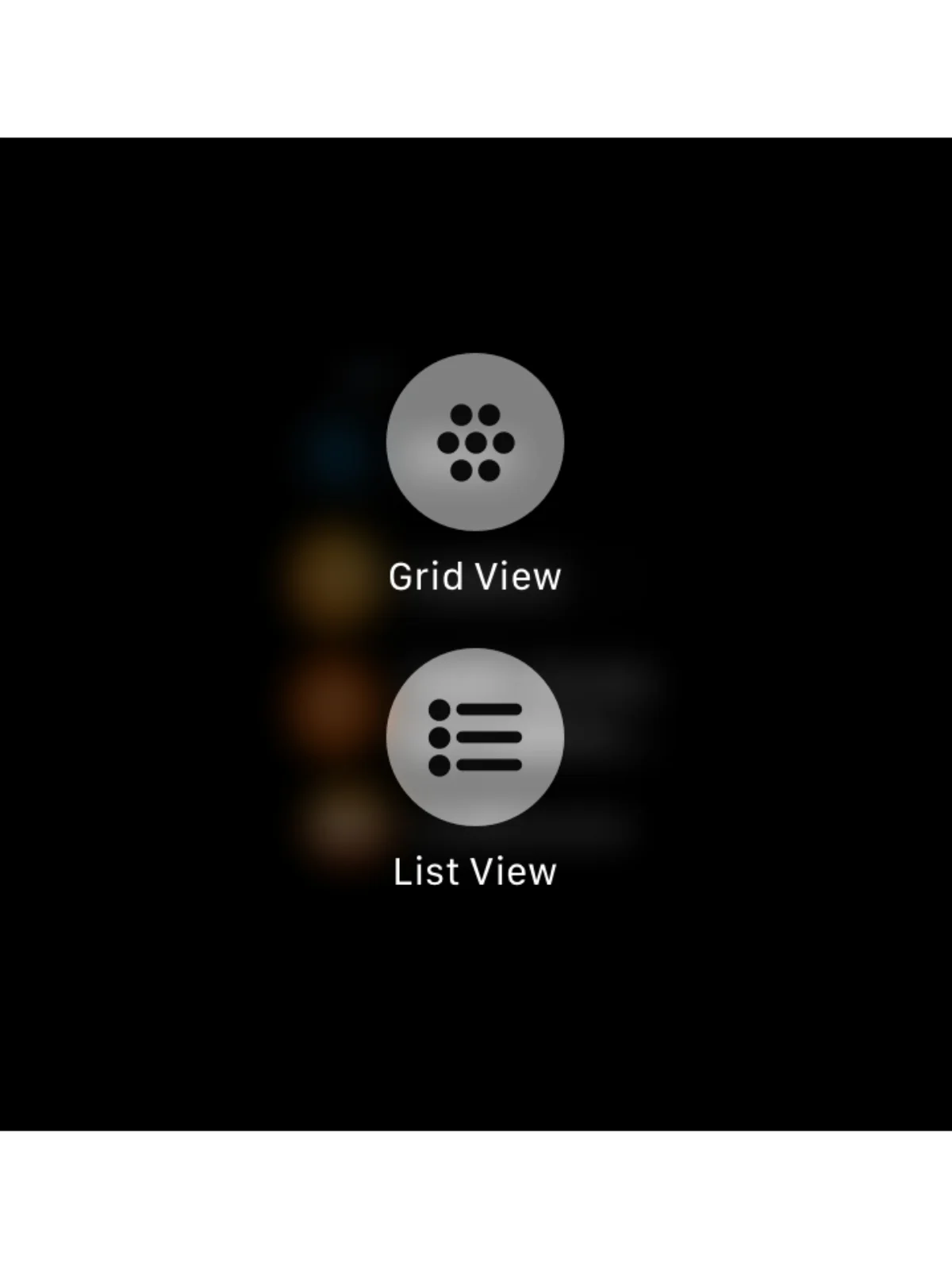Have An Apple Watch? View Your Apps In List View
If you own an Apple Watch I’d like to share a tip that makes it a significantly better experience navigating apps. Although the Apple Watch grid layout is creative and cool, it’s not always practical. You can view all apps on your watch in list view which makes it a much cleaner experience. To do this press your digital crown on the side of your watch, force touch on your app layout, and then you will be presented with a dialog option to display apps from grid view or list view. Tap list view and you can now navigate through your watch apps with a swipe of a finger.
To go one step further you can also rotate the multi-functional digital crown to scroll through apps.
I’ve heard feedback from a lot of my colleagues and since the default layout for apps on Apple Watch is presented in grid view, I am always pleasantly surprised when I can share this quick tip with them to enhance the experience with daily Apple Watch usage.
Hope it helps! 💪🏻
Be well friends.
-Joe