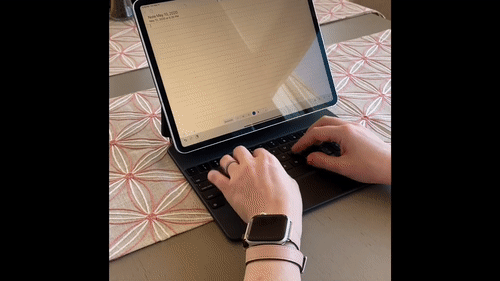iPad Pro Magic Keyboard: When Functionality Meets Efficiency
The iPad Pro Magic Keyboard is much more than a case. This is a companion device for the iPad Pro 11” and 12.9” that work with both the 2018 and 2020 models. I made it a point to write, edit, and publish this entire blog post using my 11” 2018 iPad Pro and the new Magic Keyboard.
Now first let’s discuss the design. This keyboard is one well made accessory, and you can tell a significant amount of engineering went into it. I thoroughly enjoy the backlight keyboard, redesigned keys, and you guessed it — Trackpad. Hallelujah the iPad finally has trackpad support built into an Apple branded case! 🙌 Now the functionality of mouse support was released when Apple launched iOS 13 as an accessibility feature. In iPadOS 13.4 they really cultivated this to be a more widespread part of the OS. This accessory isn’t a regular old trackpad attached to a case, and I say that because iPadOS is optimized for this. When using the iPad Pro trackpad your cursor snaps to apps, buttons, and makes editing text a breeze. You can click and drag the same way you would on a “conventional computer”. Selecting and moving text was sometimes a clunky experience on iPad, and I really don’t feel that will be the case anymore with trackpad and mouse support. Another call out to this case is there is a built in USB C port in the case that you can charge your iPad Pro with. This is meant for power only, but it’s nice to give users functionality of having a charged device and leaving the iPad Pro USB C onboard port free for accessories or external peripherals. Lastly one of my favorite features of this design is the look of the iPad actually floating in the air. It’s able to achieve this by connecting via magnets in the keyboard case and the iPad itself. Now other than it looking cool and trendy, it is also functional in the way of easily disconnecting and reconnecting the iPad to the case. I can see many use cases for this where you want to remove the iPad from the magic keyboard case to show someone something, and it really is a breeze to connect it back to the case, it’s recognized immediately, and the backlight keys light up ready to be used.
Next let’s touch on functionality. I predict next month when Apple releases their first beta of iPadOS 14 at their first digital World Wide Developer Conference on June 22th we are going to see iPadOS go deeper into becoming a standalone device. One hot topic for developers has been the ability to run XCode natively on iOS. This is the App that developers use to actually create the Apps that we know and love! The ability to run this natively on iPad to build an app for the device that they’re using will be a huge victory for that community. Piggybacking off of that, developers and power users alike enjoy the ability to work off a large external display. I believe iPadOS 14 will introduce true external display support for iPad. You can almost feel Apple going there with how the Magic Keyboard case is designed. There is a built in USB C port in the keyboard case which frees up the onboard USB C iPad Pro port. With external keyboard and trackpad usage all being output via the native USB C port make sense on so many levels.
WWDC
Be sure to tune in to see further enhancements made to iPad Pro Magic Keyboard integrations.
Now with the hardware and software coming together to empower the user to achieve truly greatly work, it’s important to also notice the form factor. My first impression of the keyboard was that it was pretty heavy. In fact the 12.9” Magic Keyboard case connected to the 12.9” iPad Pro is actually slightly heavier than the 13” MacBook Air. But if you are able to look past that weight increase, the functionality in my opinion wins. I guarantee the weight of this keyboard case needed to be built this way strictly from a logistics perspective. In “conventional computers” the guts or brains of a computer are located on the bottom of the computer to ground it when you open the display. The iPad Pro is completely opposite of that with the brains and guts of the iPad Pro being on the top of the device. The iPad Pro connects to the Magic Keyboard Case by very strong magnets that snap the device in place. I even wrote a good bit of this article using this iPad Pro Magic Keyboard on my lap, and I can attest in this use case it is very sturdy.
More and more Apps have been coming forward stating they would be adding native iPadOS trackpad support by the fall. The big player in the game here being Microsoft Word, Excel, and PowerPoint. Now I’d like to call out that you can use these apps today with the iPad Pro and keyboard case, but it won’t be “fully optimized”. What Apple means by that is enabling a deeper hardware/ software integration of having the iPadOS cursor recognize text for easy selection.
11” iPad Pro (2018) with Magic Keyboard next to 12.9” iPad Pro (2018) with Magic Keyboard
The price for the magic keyboard comes in at $299.00 for the 11” model and $349.00 for the 12.9” model. Now that is steep, let’s call it what it is. But if the iPad can be your daily driver that you use every day, it will be a much welcomed addition to your workflow.
I’m a fan of iPad. I believed in it from the original version which I owned back in 2010. Over 10 years this product has evolved, and I believe we are on the cusp of seeing higher and higher iPad adoption rate for years to come. I urge you to look at what is happening in the world with remote learning, educational enhancements, and communication. iPad is the approachable computer of the now that will empower Apple for future generations to come.
Be well.
-Joe