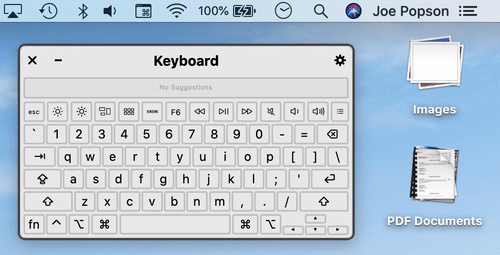macOS Catalina 10.15.5 - Battery Health Feature Has Arrived
Battery life is always a big topic of conversation when you evaluate any piece of mobile technology. Apple I’m sure would agree, and we can see that in their latest version of macOS 10.15.5 Catalina where they introduce a Battery Health feature built directly into their operating system.
You can find this new feature, which is enabled by default, by navigating to System Preferences, Energy Saver, Battery Health. (pics above) Selecting this gives you two options to keep enabled or disable. I’d recommend keeping this feature enabled as it will prolong the battery life and health of your Mac. Read the official Apple knowledge base article here.
Speaking of which, Apple brings to light the “health” of your battery. The fact is this type of reporting has been available for years in macOS. One way to get a quick health condition read of your battery is by hovering your mouse cursor over your battery upper right hand corner of your screen, holding the (Option) button, and clicking the battery icon. While holding the Option button, you are given the health report of the battery. The reported condition is what should be displayed in the Energy Saver panel of System Preferences.
From what I was able to tell, the new Battery Health Management features does not affect or reduce Mac performance. This is important for adoption of the feature, as consumers never want a slowed down computing experience. It is important to note that even with this feature, this will not make your Mac battery invincible. A battery at the core of it is a consumable part. It only gets so my charge cycles up, and charge cycles down before it will need to be replaced. That goes for all batteries in tech from iPhone, iPad, iPod Touch, and portable Macs.
The built in Battery Health feature is a nice addition to macOS. It’s yet another example of Apple strengthening their ecosystem to ensure it’s a cohesive experience across the entire product line. I’m sure this feature will be here to stay for many years to come. Stay well everyone, and happy computing! 🔋 💻
-Joe