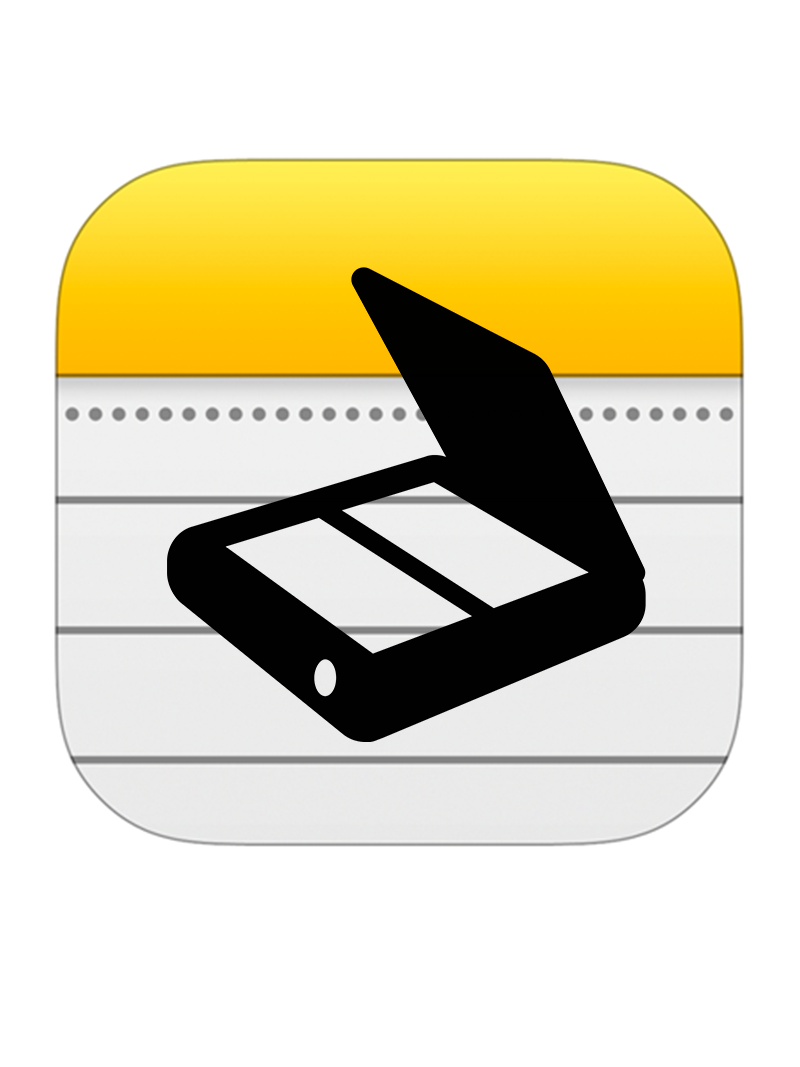How To Add Your Signature To A Document Directly From Your iPhone
For anyone out there that needs to sign an official document, look no further. The iPhone and iPad also has you covered with that. There are a few ways to go about this. The main way that I would recommend is built right into the Apple OS which is a feature called "Markup". The Markup icon looks like this:
You'll find this icon while using a few apps since it's an extension of the Apple OS. One app would be the Mail App. Let's say you get an email with a PDF attachment from someone asking you to sign it. You can simply open that PDF and look for the Markup icon in the upper right hand corner of the screen. After you open the file with Markup look for the plus button near the bottom right corner to add signature. If you are using your iPhone to do this, turn the iPhone sideways into landscape to have more writing area. You can sign your name on the line with your finger, select "done", and you're good to go. When the signature is selected it places it into the document. This gives you the ability to move and resize the signature to make sure it fits exactly where you would like it to go.
Get ready to sign your document. 🖋☝️
Another option is of course by using iPad and signing the document with your Pencil. The integration with Markup and Pencil works quite well.
Something that I feel is quite nice is that when you do add a signature on one device such as iPhone, it uses iCloud to sync the saved signature to use in Markup on iPad. This integration further leverages the use of the Apple ecosystem.
The next time you are asked to sign a document that was digitally sent to you, why don't you try to use your iPhone or iPad. You'll be surprised how easy, efficient, and fun it really is.
Happy signing! 🖋📲
Best,